|
|
|
Look below for answers to Frequently Asked
Questions
For further assistance call our Technical Support Line at 704-895-4095
GoToMeeting Software
This is my first time, What do I do?
The GoToMeeting software was launched successfully,
but nothing shows on my screen. What do I do?
If I receive a Security Warning while installing
the GoToMeeting software, should I click Run on the g2m_download.exe file?
I received a Security Warning asking if I want
to trust Citrix Online, what do I do?
I had to manually install the GoToMeeting Software,
but I was not prompted for my member access code.
Audio
I called the conference number, I hear beeps but
no one is there.
Do you need to access the video and audio components
of the training in any particular order?
I can't hear the speaker, what do I do?
Is the training free?
Registration
I signed up for a class, but never received my
confirmation email
What if I lose my confirmation email?
Can I take the class more than once?
Can I sign up for more than one class at a time?
If I've registered for a class and can't attend,
can I cancel my registration?
This is my first time, What do I do?
Back to Top
Go to http://www.vectorvest.com/vvuniversity.Click Log In.Login
using your VectorVest username & password.Click on Register link for appropriate
class time.
Within an hour of registering, you'll receive a confirmation email.
Check VectorVest University Registration email and follow instructions to join
upcoming class.
The GoToMeeting software was launched successfully, but nothing shows on my screen.
What do I do?
Back to Top
Minimize all browser windows, the GoToMeeting screen will appear behind your
browser windows.
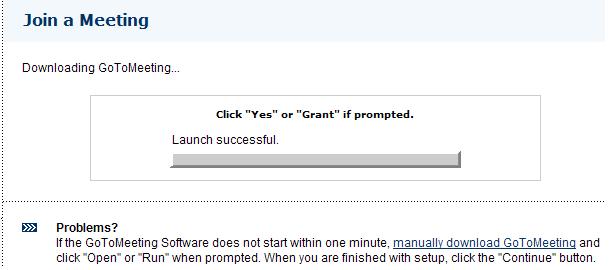
If I receive a Security Warning while installing the GoToMeeting software, should
I click Run on the g2m_download.exe file?
Back to Top
If you receive the following warning, click Run.
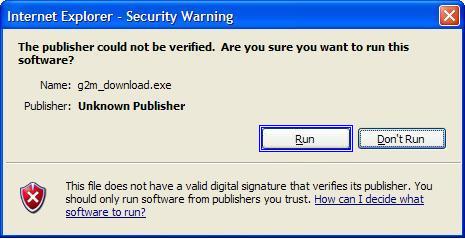
I received a Security Warning asking if I want to trust Citrix Online, what do I
do?
Back to Top
Click yes.
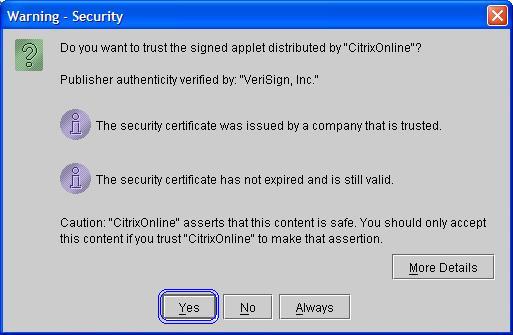
I had to manually install the GoToMeeting Software, but I was not prompted for my
member access code.
Back to Top
Minimize all browser windows.
I called the conference number, I hear beeps but no one is there
Back to Top
Hang up and dial the conference number again. If successful, you will be prompted
to announce yourself to the seminar trainer.
Do you need to access the video and audio components of the training in any particular
order?
Back to Top
You need to access the audio portion first. After dialing into the conference
number, you will access the video information through the GoToMeeting software.
I can't hear the speaker, what do I do?
Back to Top
The audio portion of the web meeting is handled by a conference call from your
telephone. Redial the number and enter your access code.
Is the training free?
Back to Top
Our training is free, the phone call is not.
I signed up for a class, but never received my confirmation email.
Back to Top
Some email services such as Hotmail or Yahoo! may place our email into a bulk
or spam folder. Call our support department to verify your email address.
What if I lose my confirmation email?
Back to Top
Login to VectorVest University, http://www.vectorvest.com/vvuniversity.
Click on the link for
 and you'll be able to view all classes for which you've been registered.
and you'll be able to view all classes for which you've been registered.
Can I take the class more than once?
Back to Top
Yes. All courses can be taken any number of times.
Can I sign up for more than one class at a time?
Back to Top
Yes. You can sign up for all of our classes.
If I've registered for a class and can't attend, can I cancel my registration?
Back to Top
Yes, login to the vvuniversity website, http://www.vectorvest.com/vvuniversity.
Click on the link for
 and click the cancel link for your class time.
and click the cancel link for your class time.
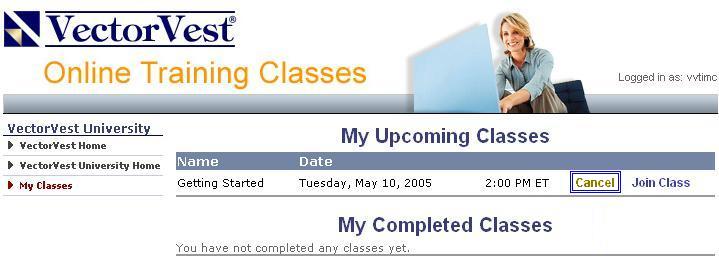
|
|